Microsoft offers two different tiers of Power BI subscriptions, and a third one targeted at enterprise customers. The lowest tier, a Power BI Pro license is required for all users to view and share reports on the Power BI Service, and a Premium license is required to unlock advanced features that are aimed a Power BI power users or members of a data analytics center of excellence.

We’ll explain the difference between the two licenses, and help you decide which one is right for you and your team.
Understanding the differences can save you a lot of money because businesses can mix and match license types giving some users a Pro license and others a Premium license based on their department’s reporting and analysis needs.
Let’s take a look!
Table of Contents
Who Needs a Power BI License?
The basics of Power BI licenses are that Power BI Desktop is a free application used to develop and create reports. Once created, they are published to the PowerBI.com server to share with others. Sharing reports with others, and the ability to view reports shared with you requires at least a Power BI Pro license that costs $10 per user per month or is included in a Microsoft 365 E5 enterprise account.
Understanding Power BI Pro Features
The reason that most people are going to purchases Power BI Pro licenses is because they want to share reports with others in the organization. Without paying for a license, you would have to share the Power BI Desktop File as an e-mail attachment, and it would work roughly like sharing an Excel file with the added frustration of trying to manage data connections across computers and users. Due to these annoyances, we would not recommend it.
Additional capabilities that your organization gains with Power BI licensing includes:
Power BI Pro Features
- Automatic Scheduled Data Refreshes – A Pro license allows you to schedule up to 8 data refreshes a day
- Data Governance – You can track data lineage and establish row level security tied to individual Microsoft logins with easy integration with Microsoft 365 and Active Directory.
- Collaborative Spaces – Dashboards can be published to shared workspaces where people can view reports specific to their own departments keeping data compartmentalized.
- Data Redundancy – The Power BI Service, at PowerBI.com stores your dashboards, reports, and data in the cloud.
- Azure Backed Cloud Services – Power BI is hosted on Azure infrastructure which is managed by Microsoft allowing you to not have to worry about setting up your own servers, and managing infrastructure.
- Access to AI Tools – When you connect a Power BI dashboard to the Power BI Cloud, you can perform anomaly detection, ask data questions, and work with Power BI Copilot powered by ChatGPT.
These are the most common features that people are interested in, but using the Power BI Service lets you centralize a lot of your reporting so you can use one set of data transformations many times, and avoid re-work.
Even though the licensing costs per person may seem like a lot across a decent sized company there is a lot of value that’s unlocked on the development side that should offset some of the costs with labor savings elsewhere.
Understanding Power BI Premium SKUs
Power BI Premium is available in two distinct forms to cater to different business needs and scales. In this section, we’ll break down the differences between Power BI Premium per User (PPU) and Power BI Premium per Capacity.
Understanding these differences is key for organizations to allocate their resources effectively and choose the most appropriate version for their needs. The common thread with most of these features are going to come down to advanced analysis, centralization of data prep, and working with larger datasets.
Additional capabilities that your organization gains with Power Premium licensing includes:
Power BI Premium Features
- More Data Refreshes – Power BI Premium lets users auto-refresh data up to 48 times a day instead of 8.
- Larger Datasets – Premium datasets can go above 10 gigs allowing for large scale analysis
- Deployment Pipelines – Capabilities to move reports from development to different stages to production
- Incremental Refresh – Ability to append new data to a Power BI dataset automatically
- Advanced Dataflows – Dataflows let you centralize data transformation to prep data once and re-use many times. Premium adds additional features for this not available in Pro.
- More Advanced AI Modeling – More flexibility and access to additional AI analysis features.
- Datamarts – Self Service SQL databases that can be created on demand by business users.
A more detailed list is available here: Power BI Premium features. – Power BI | Microsoft Learn
As you can see, a lot of these features seem like they’re fairly niche, and they are. However, if you work at a large enterprise and have a very data literate team some of the features can save you a lot of development time and give you more granular control over how Power BI works.
The following guide from Microsoft’s Power BI site highlights some of the high-level features of each tier.
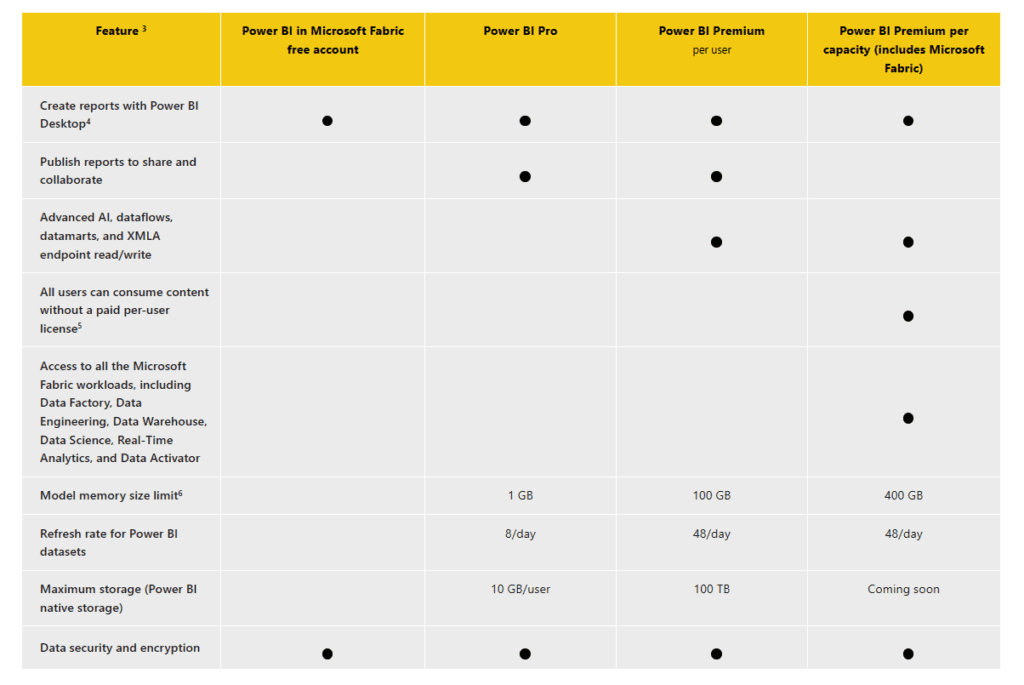
Additional licensing details for Power BI can be found on Microsoft’s Power BI licensing page: Pricing & Product Comparison | Microsoft Power BI
Power BI Premium Per User vs Premium Capacity
Microsoft offers two ways to access Power BI Premium features. One of them is Premium per User (PPU) and the other is Premium per Capacity. The two are wildly different pricing models. Power BI Premium per User costs $20 (USD) per user per month and Power BI Premium per Capacity starts at $4,995 (USD) per month.
It may seem like a lot, but there is a reason why these two are so far apart.
Power BI Premium Capacity eliminates the need for Power BI report viewers to have Pro Licenses.
This means that you have a break-even point of 500 monthly report viewers where you can stop paying for monthly per user licenses and you can pay for a one size fits all solution. However, like all things, there is some nuance to Premium Capacity.

Some of the key points to know about capacity are the following:
Premium Capacity is purchased based on compute resources.
At some point if you had thousands of report viewers, you will need a lot more compute resources behind the scenes the support the number of users compared to only having 500 report viewers. More compute power costs more money, and $4,995 (USD) is just the starting point.
It’s difficult to estimate how much compute power you will need because it largely depends on how complex the reports are, how many people are viewing reports simultaneously, how large the datasets are etc. If you start to run out of compute resources you may see users complain of slow report interactions indicating that it’s time to upgrade to a higher capacity.
Microsoft provides a guide on Power BI Premium Capacities, SKUs and compute resources.
Power BI Developers still Need Pro Licenses
One of the quirks with Power BI Premium is that you still need a Pro license on top of Premium capacity to publish reports that you’ve developed. It’s an odd licensing quirk but the cost is fairly minimal compared to capacity pricing.
Choosing the Right Premium Option for Your Needs
Making the right choice between Premium per User and Premium per Capacity can either cost your organization a lot of money or save your organization a lot of money. Typically, we see premium capacities being deployed at large enterprises with hundreds or thousands of report viewers.
For smaller organizations, Premium Per User is often the entry point and the additional licenses are sourced on an as-needed basis for subject matter experts, digital transformation, or analytics teams that require the added features.
Once a company scales up their Power BI deployment they may see a benefit in switching over to a Premium Capacity as a way to save on monthly licenses and to save time by not having to acquire and assign individual licenses to people who want to view reports. This is a minimal cost at small companies, but can become more burdensome as more reports get centralized around Power BI.
Who Should Consider Premium Per User?
- Power Users – Those who require advanced analytics and AI capabilities.
- Small Teams – Groups needing higher performance but have budget constraints.
- Developers – Individuals developing complex data models or reports.
Who Should Consider Premium Capacity?
- Large Businesses – Enterprises with broad user bases.
- Heavy Usage – Organizations with large datasets and heavy reporting.
- Complex Needs – Businesses needing advanced security and governance.
- IT Departments – Centralized management of Power BI resources and workloads.
By understanding the offerings of Power BI Pro, Premium Per User (PPU)), and Premium per Capacity, business users can better decide which model fits their needs, ensuring they get the capabilities they need without overpaying for features they don’t.
Conclusion
Understanding the nuance between Power BI Pro and Premium licenses can save your organization a lot of money.
We recommend small to mid-sized business or even enterprise customers that are just getting started with Power BI in one or two departments, to add Pro licenses as needed. When more advanced users hit a wall with the features that come with Pro, they should upgrade to Power BI Premium Per User.
As a Power BI deployment scales, Premium Capacity can add a lot of useful features along with saving time and money on not having to manage individual licenses. It can also be appropriate when you know your enterprise is going all in on Power BI and the expectation is to have hundreds to thousands of report viewers right away.
